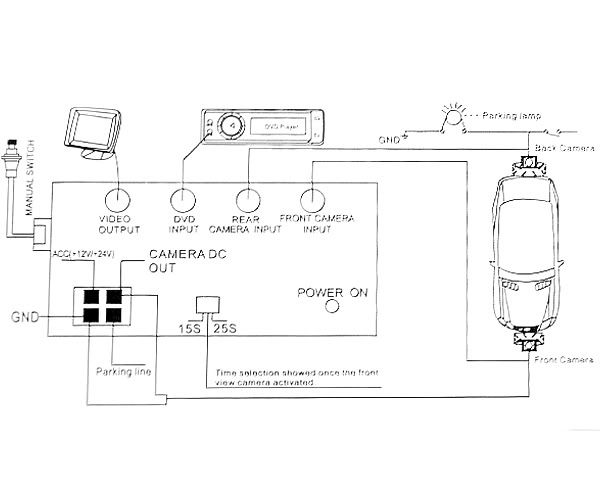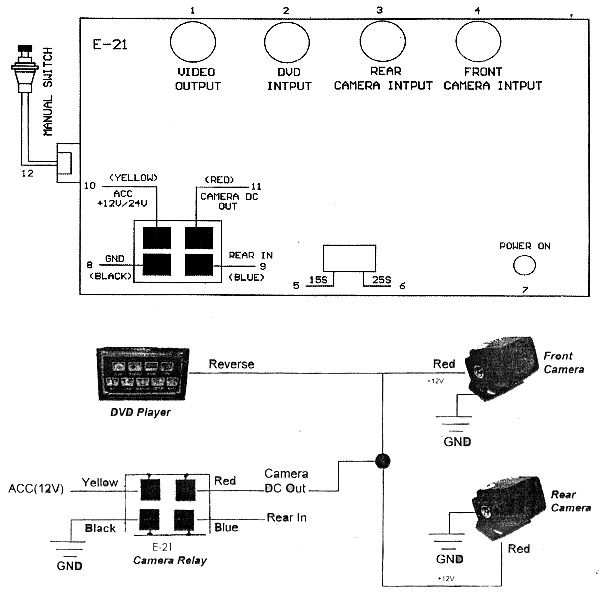More info



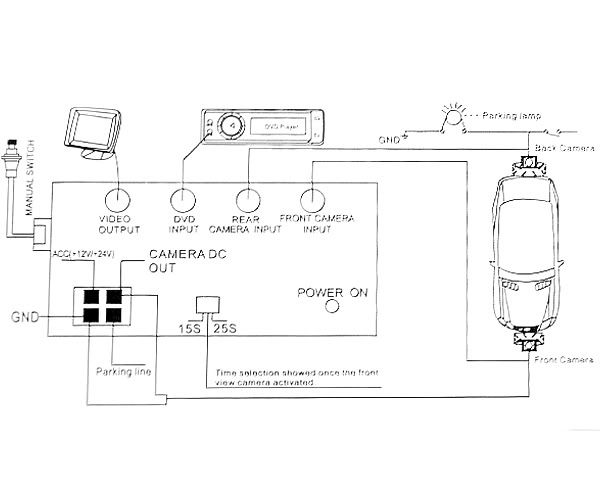
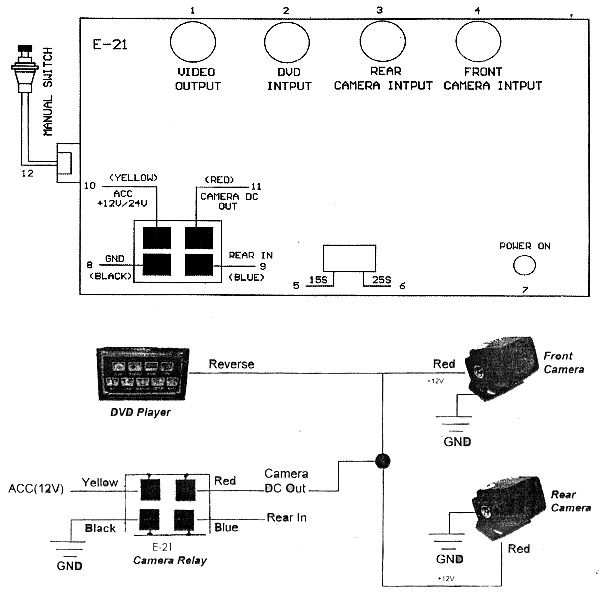
POWER GUARD 2-Way Front & Rear Car Camera Converter Control Box with Switch Button Made in Korea
- Brand: POWER GUARD
- 2-Ways video signal input
- Set the function of the product by following the trigger features of the gear shift
- Front and back parking image automatic switch
- 1 Year Warranty
- Weight: 0.5Kg
- Made in Korea
Instruction:
- During forwarding process, this product chooses DVD signal input automatically
- When backing the car, the product switch in the camera signal input. It can be set to AT
- Once stop the back-up state, this product switches to the forward camera's signal input automatically.The switching time can be set to 15 seconds or 25 seconds.
- After 15 or 25 seconds, the product will return to DVD signal input state automatically if there are not other operations.
Operation Function:
- Video output: video interface, signal can connect with the display in the car or external display
- DVD input: DVD input interface, with signal coming from the DVD
- Rear camera input: rear view camera interface, with signal coming from the camera. In backing state, the signal switches to the rear view camera signal input.
- Front camera input: front view camera interface with signal coming from the front camera or the sensor. Once exit from the backing state, the signal switches on the front camera signal input state.
- 15 s: front camera showing time selection. After quitting from backing state and switching on the front camera signal input, the set time as 25 seconds.
- 25 s: front camera showing time selection. After quitting from backing state and switching on the front camera signal input, the set time as 15 seconds.
- Power on: power indicator light. Once connect with the power source, the indicator light start to work.
- GND: connect with the automobile chassis and connect with ground.
- REAR IN: connect thw the positive of the backing lamp/.
- ACC(12v-24v):connect with ACC power supply.
- CAMERA DC OUT: provided by the power supply of the front view camera.
- MANUAL SWITCH FUNCTION: when the car not in the backing state, first press the MANUAL SWITCH, the signal switches on the front camera signal input state, then second press the manual switch, the signal switches will to the rear view camera signal input state, then Thirds press the manual switch, the product will return to DVD signal input state; so circularly switch within the three states by manual. (NOTICE: when the gearlever is place to the position of reverse, the MANUAL SWITCH FUNCTION will be shut off automatically)
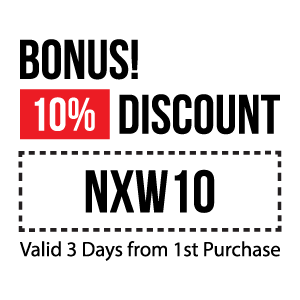
 We ship to United States
We ship to United States